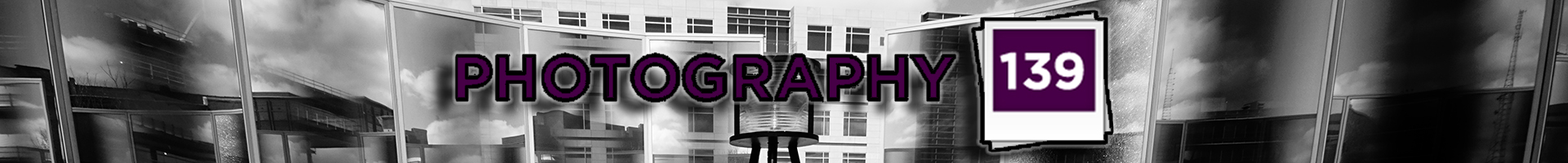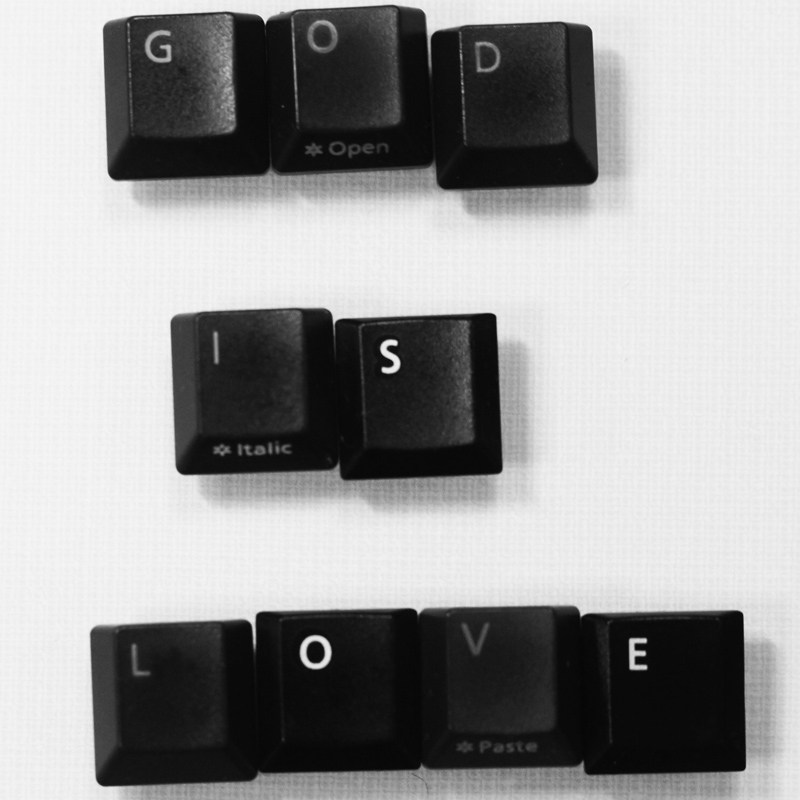Now that I’m returning to photography, (thanks 4 people that noticed!) I wanted to take a little bit of time and look at a few of the phone apps that are out there for Android phones. Instagram made filters extremely popular in the social media realm and caused even larger social media outlets like Twitter try their hand at filters.
Twitter Filters hasn’t made much of a dent to Instagram as far as I can tell. I don’t know anybody that uses them and I know very few people that know that they even exist. Twitter Filters has the setback of only being able to post to Twitter, where Instagram can post to Twitter, Facebook, Foursquare, Flickr, and Tumblr.
However, if you only want to post a picture to Twitter, Twitter Filters aren’t without their positives.
Twitter Filters have 8 unique filters:
- Vignette
- Black & White
- Warm
- Cool
- Vintage
- Cinematic
- Happy
- Gritty
You can also “auto-enhance” your images, before your post it. This function can change the look of an image quite a bit, but depending on the filter, it doesn’t change the image at all.
Twitter Filters automatically scale the image to 816 x612. If you really love an image you have created, you won’t be able to print it. At least you won’t be able to print a large image. Although, I’m not sure how many people would be doing that any way.
You can also Scale & Crop images. You can’t change the aspect ratio, but the scale & crop function is easy to use.
One of the bonuses of Twitter Filters is that it does allow you to see what your image would like like with all 8 filters on one screen. A feature that more photo apps should consider.

Here are a look at all the filters:

No Filter. No Auto-enhance.

No Filter. Auto-enhance.

Vignette. No Auto-enhance.

Vignette. Auto-enhance.

Black & White. Auto-enhance.

Black & White. No Auto-enhance.

Warm. No Auto-enhance.

Warm. Auto-enhance.

Cool. No Auto-enhance.

Cool. Auto-enhance.

Vintage. No Auto-enhance.

Vintage. Auto-enhance.

Cinematic. No Auto-enhance.

Cinematic. Auto-enhance.

Happy. No Auto-enhance.

Happy. Auto-enhance.

Gritty. No Auto-enhance.

Gritty. Auto-enhance.
One setback of Twitter Filters that I’m not sure if it is tied to my phone or if it is connected to the app is that Twitter Filter images are saved in your Camera Gallery, rather than establishing a separate Album like Instagram does.
The camera that Twitter Filters uses is the default camera on your phone. I consider this to be a plus, because I haven’t seen the camera app that is superior to the default camera app on my phone.