I felt before I went into the HDR Nik Plugin, I should cover the HDR Toning features that are built into Photoshop.
So here is a quick look at the High Dynamic Range toning options in Photoshop.

Original Image

Color Correction and the Chain has been Removed

Flat

City Twilight

Monochromatic

Monochromatic Low Contrast

Monochromatic High Contrast

Monochromatic Artistic

Saturated

More Saturated

Photorealistic

Photorealistic Low Contrast

Photorealistic High Contrast

RC5

Scott5

Surrealistic

Surrealistic Low Contrast

Surrealistic High Contrast
Now that we have established a good baseline, you’ll be ready when we hit up the HDR EFEX PRO 2 Photoshop Plug in some point soon.
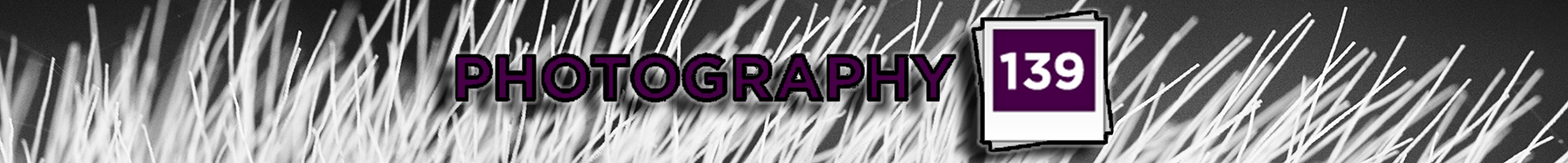

These are similar to the presets in Lightroom. I love “B&W High Contrast” in Lightroom – although it seems to be a more metered approach than Photoshop.
I realize now that I forgot to Photoshop out the shadow of the chain. Rookie mistake!
There are lots of controls under each preset, so you can play with them quite a bit as well.
Also, when I first came upon this treasure, I texted a picture of it to a few people. Some didn’t know what it was.
I’ve since removed those people from my life.
How can you not know what this is?! I assume they were all 7 at one time – even if they have somehow missed out on enjoying the movie as an adult, how do you escape having watched it every year when it was on TV in the 80s?
This person has definitely been exposed to THE WIZARD OF OZ.
They are getting up there in years though.